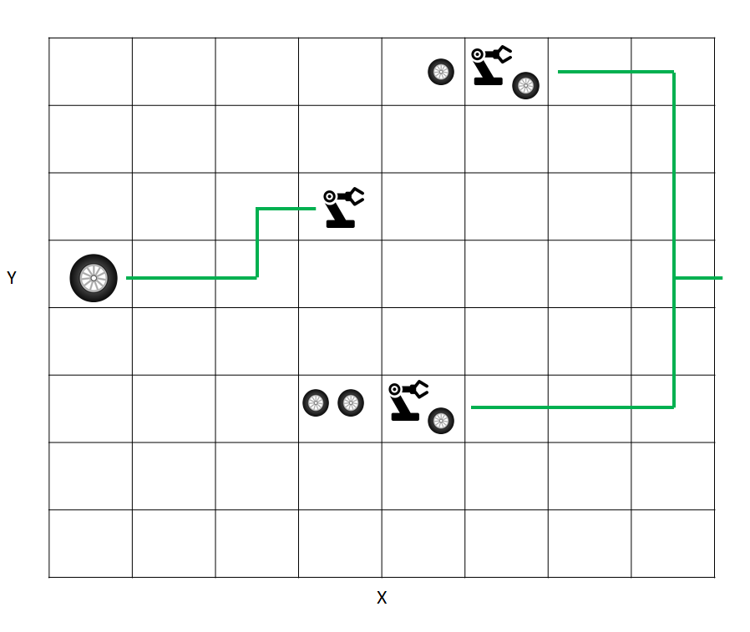Last weeks I dived deeply into the field of quantum computing. From all the current news article I had a feeling that we are making big steps forward to have working quantum computers that are usable in business use cases.
Now I know better: In quantum computing, we are currently ‘programming’ with primitive gates and solving artificial problems. Yes, these problems like Deutsch, Simon and Grover show the speedup of quantum computers, but they are totally artificial. The only really useful algorithm is, of course, Shor’s factoring algorithm. The biggest number that could actually be factorized is 15. Yeah!
But how can quantum computers be used to speed-up current real-world problems and algorithms? In no way, because the new quantum algorithms have to exploit the nature of quantum theory. So we have to totally change our way of thinking and there will be no way to transform our current algorithms into effective quantum algorithms.
So what now? Well at the moment, the only thing is to wait.
Resources for learning about quantum computing:
- Umesh Varizanis Course on Quantum Computing & Quantum Mechanics:
https://www.youtube.com/watch?v=bT5rFIZZeKI&list=PL2jykFOD1AWap0r8WOuZ-08BFgMyx-5RT - A game programmed for a quantum computer (in python)
https://medium.com/@decodoku/how-to-program-a-quantum-computer-982a9329ed02